1- Choose the preset you like
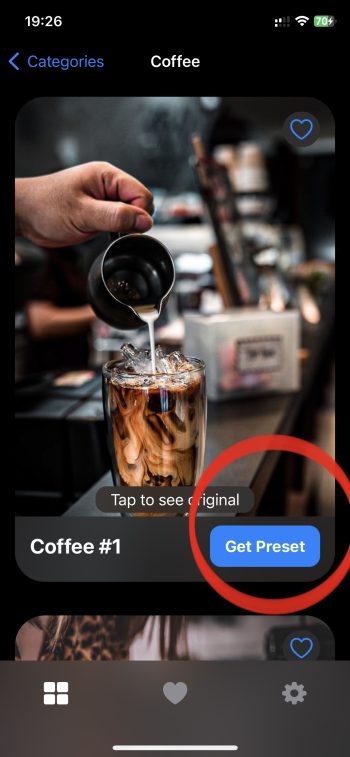
2- How to open a preset in the Lightroom app
To open the preset in the Lightroom app, scroll to the end of the list and tap the "More" icon. Next, locate and tap on "Lightroom", followed by selecting "Launch Lightroom Now". This will automatically open the preset within the Lightroom app.
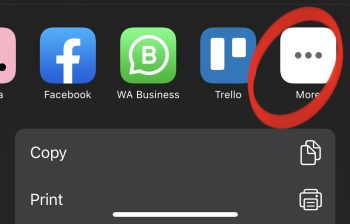
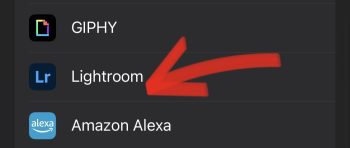
3- Copy Settings
To copy settings, tap the "Menu" button in the upper right corner and choose "Copy Settings". Then, select all the desired items to be copied in the new window and confirm the copy.
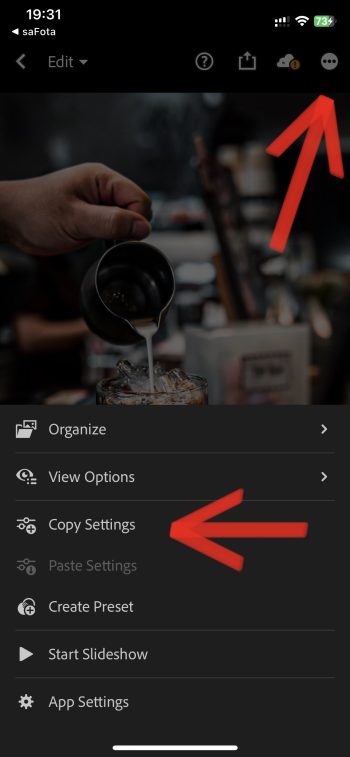
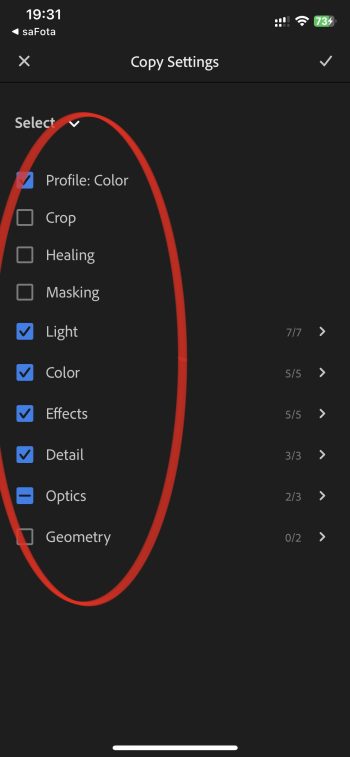
4- Paste Settings
To paste settings, open your photo and tap the "Menu" button in the upper right corner. Then, select "Paste Settings".
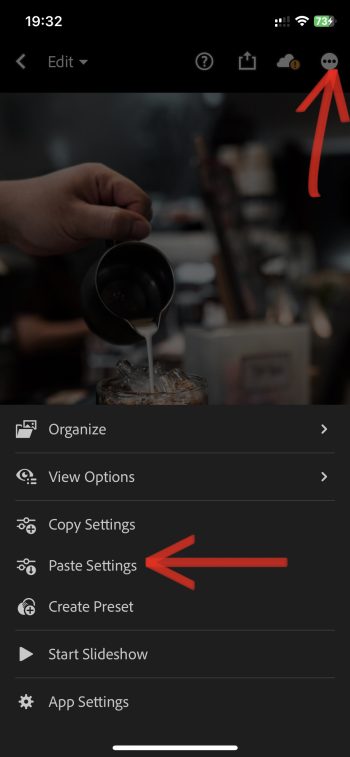
5- Finished!
Once your photo is prepared, you can either save or share it by tapping the "Share" button.

